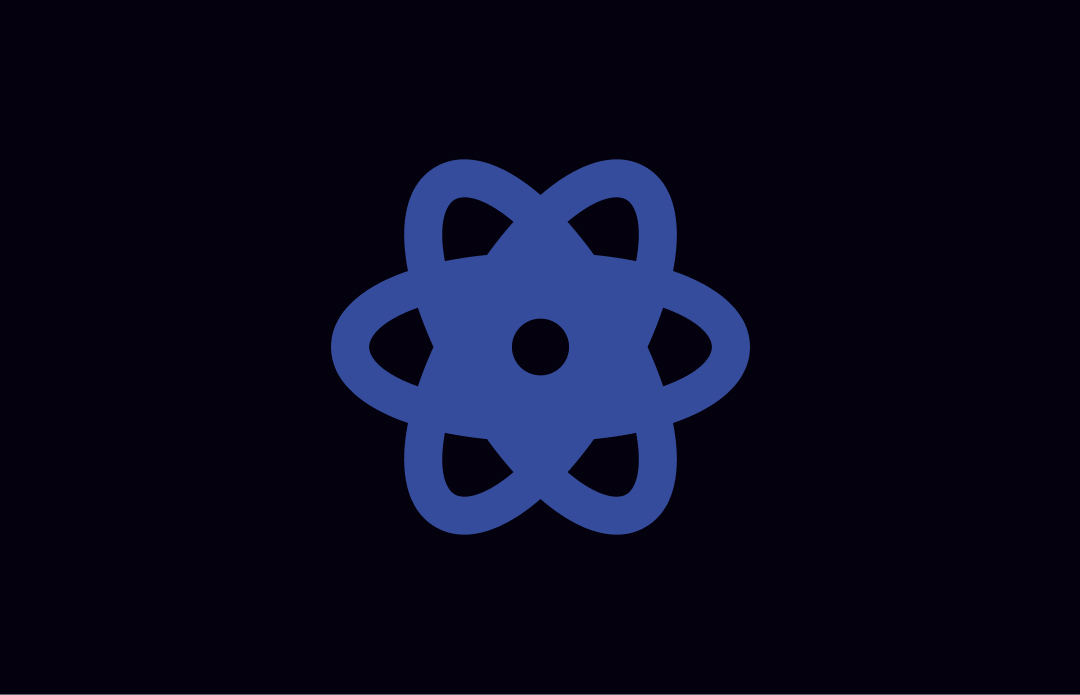Understanding and using react context api
The React Context API is a powerful feature that allows you to manage global state in your applications. It provides a way to pass data through the component tree without having to pass props manually at every level. In this blog post, we will explore what the Context API is, the problems it solves, and how to use it.
What is Context API?
The Context API is a part of the React library that enables you to share data across components without explicitly passing it through props. It provides a way to create global variables that can be accessed by any component in the application.
Problems Context API Solves
Prop Drilling: In large applications with deeply nested components, passing props down the component tree becomes cumbersome and leads to prop drilling. Context API solves this problem by allowing you to access data directly from any component without passing it through intermediate components.
Global State Management: Managing global state can be challenging, especially when multiple components need access to the same data. Context API provides a centralized way to manage global state, making it easier to share data between components.
How to Use Context API
To use the Context API, you need to follow these steps:
- Create a Context: Use the
createContextfunction from thereactpackage to create a new context. This function returns an object withProviderandConsumercomponents.
import React from 'react';
const MyContext = React.createContext();
export default MyContext;
- Provide a Value: Wrap the components that need access to the context data with the
Providercomponent. Pass the data as a value prop to theProvider.
import React from 'react';
import MyContext from './MyContext';
const App = () => {
const data = 'Hello, World!';
return (
<MyContext.Provider value={data}>
<ChildComponent />
</MyContext.Provider>
);
};
export default App;
- Consume the Context: In the components that need access to the context data, use the
Consumercomponent to consume the data.
import React from 'react';
import MyContext from './MyContext';
const ChildComponent = () => {
return (
<MyContext.Consumer>
{data => <div>{data}</div>}
</MyContext.Consumer>
);
};
export default ChildComponent;
Scenarios and Code Examples
Scenario 1: Theme Switcher
In this scenario, we want to create a theme switcher that allows users to toggle between light and dark themes. We can use the Context API to manage the current theme.
import React, { useContext } from 'react';
import MyContext from './MyContext';
const ThemeSwitcher = () => {
const { theme, toggleTheme } = useContext(MyContext);
return (
<div>
<button onClick={toggleTheme}>Toggle Theme</button>
<div>Current Theme: {theme}</div>
</div>
);
};
export default ThemeSwitcher;
Scenario 2: User Authentication
In this scenario, we want to manage the user authentication state across multiple components. We can use the Context API to store the user’s authentication status.
import React, { useContext } from 'react';
import MyContext from './MyContext';
const UserProfile = () => {
const { isAuthenticated, login, logout } = useContext(MyContext);
return (
<div>
{isAuthenticated ? (
<div>
<button onClick={logout}>Logout</button>
<div>User Profile</div>
</div>
) : (
<div>
<button onClick={login}>Login</button>
<div>Please login to view the user profile.</div>
</div>
)}
</div>
);
};
export default UserProfile;
By using the React Context API, you can easily manage global state in your applications and solve common problems like prop drilling and global state management. It provides a clean and efficient way to share data between components without the need for excessive prop passing.