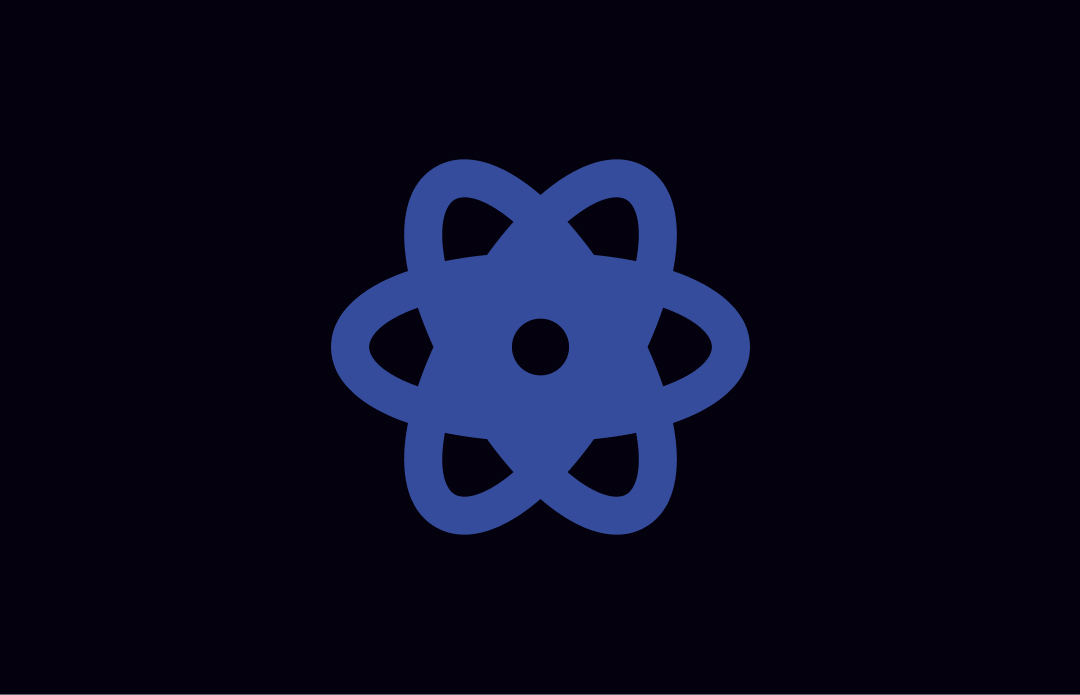New features in Java 17
Java 17, the latest version of the popular programming language, brings a host of exciting new features and enhancements. In this blog post, we will explore some of the key additions in Java 17 and provide code examples to demonstrate their usage.
Pattern Matching
One of the most anticipated features in Java 17 is pattern matching. Pattern matching allows for concise and expressive code when working with conditional statements. Let’s take a look at an example:
if (obj instanceof String str) {
System.out.println(str.length());
}
In the above code snippet, the instanceof operator is used along with a pattern variable str. This pattern matching feature eliminates the need for explicit casting and provides a more streamlined way of working with objects.
Sealed Classes
Another exciting addition in Java 17 is sealed classes. Sealed classes restrict the inheritance hierarchy of a class, allowing only a predefined set of subclasses. This helps in creating more robust and maintainable code. Here’s an example:
public sealed class Shape permits Circle, Rectangle, Triangle {
// Class implementation
}
final class Circle extends Shape {
// Circle implementation
}
final class Rectangle extends Shape {
// Rectangle implementation
}
final class Triangle extends Shape {
// Triangle implementation
}
In the above code snippet, the Shape class is defined as sealed, and it permits only the subclasses Circle, Rectangle, and Triangle. This ensures that no other classes can extend Shape, providing better control over the inheritance hierarchy.
Switch Expressions Enhancements
Java 17 introduces enhancements to switch expressions, making them more powerful and flexible. Now, switch expressions can be used as a statement, allowing for more concise code. Here’s an example:
int day = 3;
String dayName = switch (day) {
case 1 -> "Monday";
case 2 -> "Tuesday";
case 3 -> "Wednesday";
case 4 -> "Thursday";
case 5 -> "Friday";
default -> "Invalid day";
};
System.out.println(dayName);
In the above code snippet, the switch expression is used to assign the corresponding day name based on the value of the day variable. The new syntax with arrow (->) makes switch expressions more concise and readable.