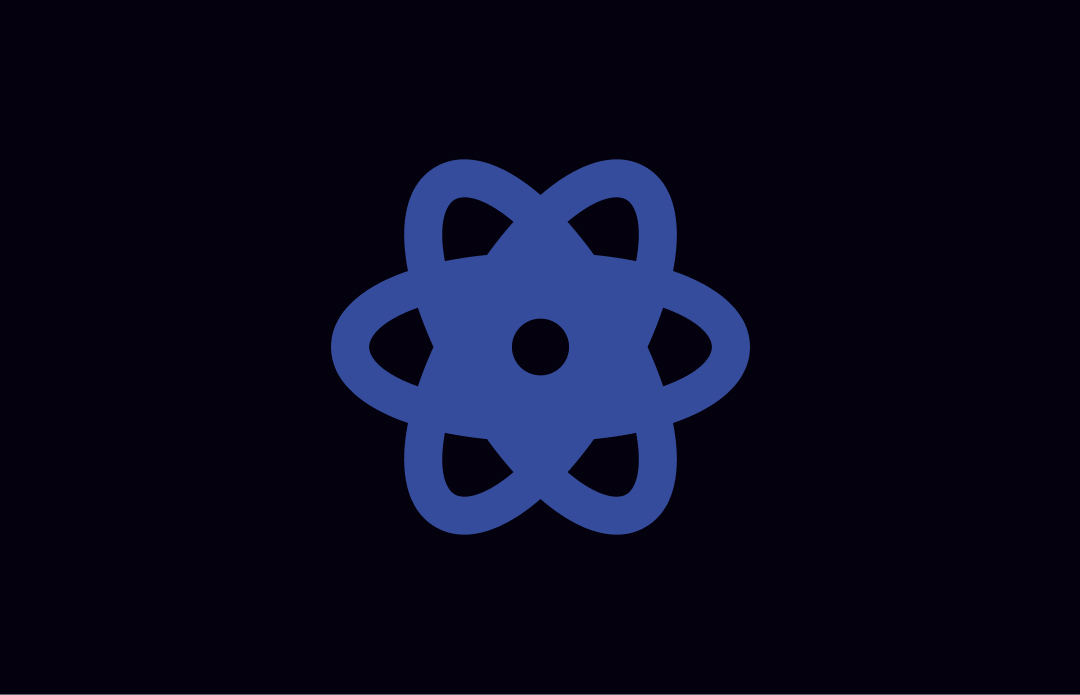Spring Security- How to implement username and password authentication
This is one of the most commonly used types of authentication. The user is authenticated using a username and password.
With Spring Security, The username and password authentication is usually configured in two steps —
The first step is to decide how to fetch username and password from the client.
example: Form-based authentication, basic authentication
The second step involves deciding how to store and read the username and password.
example: In-memory authentication, JDBC authentication, LDAP or all of them together
We will use form-based authentication to read the username and password from the client.
To store the information we will configure In-memory authentication. we will also configure a JPA based AuthenticationProvider to read and store users from persistent storage such as MySQL.
Please note - we will use a spring boot project. You can access the maven dependencies here.
Form based login
Form-based login is enabled by default in spring boot security. When the application first boots up, It provides a default login page. The default username is user and the password is a randomly generated string printed in the console.
Using generated security password: f18e74c5-8d87-4ec9-8900-4f03869deb26
Customize Form based Login
To Change the defaults, Spring security has provided two extension points —
- we can extend to
WebSecurityConfigurerAdapterclass and expose it as a@Configuration( we will be using this one) - We can implement
WebSecurityConfigurerinterface and expose it as a@Configuration.
In this post, we will use the first option. You are free to try the second option as well.
Configure login and logout pages
let’s create a new class and extend it with WebSecurityConfigurerAdapter. After that, override configure(HttpSecurity http) as below.
@Configuration
@EnableWebSecurity
public class SecurityConfig extends WebSecurityConfigurerAdapter {
@Override
protected void configure(HttpSecurity http) throws Exception {
http
.authorizeRequests()
.anyRequest().authenticated()
.and()
.formLogin().loginPage("/login").permitAll()
.and()
.logout().logoutUrl("/logout");
}
}
In the above example:
authorizeRequestsenables access restrictions based upon theHttpServletRequestusing URL patterns.anyRequest().authenticated()means any request should be authenticated.formLogin()specifies support for form based authentication.loginPage(loginPageUri)configures a custom login page.permitAll()will permit all the requests to/loginURL.and()method gives the reference toSecurityBuilderlogout()provides logout supportlogoutUrl("/logout")configures custom logout page
Create templates for Login and Logout Routes
Next — we need to create two html pages in resource/templates directory for login and logout.
Path: resources/templates/login.html
<!DOCTYPE html>
<html xmlns="http://www.w3.org/1999/xhtml" xmlns:th="https://www.thymeleaf.org">
<head>
<title>Please Log In</title>
</head>
<body>
<h1>Please Log In</h1>
<form th:action="@{/login}" method="post">
<div>
<input type="text" name="username" placeholder="Username"/>
</div>
<div>
<input type="password" name="password" placeholder="Password"/>
</div>
<input type="submit" value="Log in" />
</form>
</body>
</html>
Path: resources/templates/logout.html
<!DOCTYPE html>
<html xmlns="http://www.w3.org/1999/xhtml" xmlns:th="https://www.thymeleaf.org">
<head>
<title>Please Log In</title>
</head>
<body>
<form th:action="@{/logout}" method="post">
<button class="submit">logout</button>
</form>
</body>
</html>
we are using thymeleaf template engine.
Next - we need to create a controller which maps GET /login and GET /logout paths with respective templates.
@Controller
public class TemplateController {
@GetMapping("/login")
public String login() {
return "login";
}
@GetMapping("/logout")
public String logout() {
return "logout";
}
}
Once you are done, start up your Spring boot application. Assuming you did not change the default ports, go to http://localhost:8080/login. It should now display the new Login page.
Once you fill user and auto generated password - Login should be successful. It will not redirect you to any thing useful yet.
Next — hit http://localhost:8080/logout. It should show the new logout page now. Click on the logout button. Application performs logout and redirects you to login page.
Configure routes for successful or failed login
Let’s configure a default route where the user will be redirected after login. The route configured does not have to be only HTML page. It can also be a rest API route.
Configure success callback with defaultSuccessUrl method
defaultSuccessUrl(String path) is used to configure the default success URL.
protected void configure(HttpSecurity http) throws Exception {
http
.authorizeRequests()
.anyRequest().authenticated()
.and()
.formLogin().loginPage("/login").permitAll()
**.defaultSuccessUrl("/home")**
.and()
.logout().logoutUrl("/logout");
}
In the templateController class, we will have to add one more route for home page.
@Controller
public class TemplateController {
@GetMapping("/login")
public String login() {
return "login";
}
@GetMapping("/logout")
public String logout() {
return "logout";
}
@GetMapping("/home")
public String home() {
return "home";
}
}
Create Homepage template
Finally, we will create HTML page for the home route. Go ahead and create a page in /resources/templates and name it home.html.
Now try to log in again. This time it will redirect you to home page.
Similarly we can configure routes if the login fails by providing the route path to failureForwardUrl() method.
Configure Authentication handlers
We can also configure listeners for successful and failed authentication.
you can either configure routes or use authentication handlers. Handlers are powerful and can be used to perform any operations on login success or login failure.
successHandler(AuthenticationSuccessHandler successHandler)is used to configure handler for successful login.failureHandler(AuthenticationFailureHandler authenticationFailureHandler)is used to configure the listener for a failed login.
@Override
protected void configure(HttpSecurity http) throws Exception {
http
.authorizeRequests()
.anyRequest().authenticated()
.and()
.formLogin().loginPage("/login").permitAll()
.successHandler(((request, response, authentication) -> {
//Log the loggedIn user
System.out.println("LoggedIn user " + authentication.getPrincipal());
}))
.failureHandler((request, response, exception) -> {
//log exception message
System.err.println("Login failed ->" + exception.getMessage());
})
.and()
.logout().logoutUrl("/logout");
}
Configure Storage mechanism
you can use either or both of the below methods to implement a storage mechanism